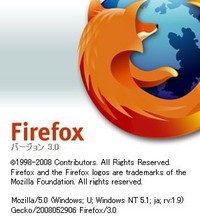2008年06月05日
[0652:Tool]
http://www.mozilla.com/en-US/firefox/3.0rc2/releasenotes/
【mozilla】
FireFox3RCの最新版が出たようですよ。リンクはリリースノートですが、いつものようにそのままでは読めないので難解な日本語に変換してみます…。



 人気blogランキングへ
人気blogランキングへ
http://www.mozilla.com/en-US/firefox/3.0rc2/releasenotes/
【mozilla】
FireFox3RCの最新版が出たようですよ。リンクはリリースノートですが、いつものようにそのままでは読めないので難解な日本語に変換してみます…。


今日はYahoo翻訳を使用してみました。
http://honyaku.yahoofs.jp/url_result?ctw_=sT,eCR-EJ,bT,hT,uaHR0cDovL3d3dy5tb3ppbGxhLmNvbS9lbi1VUy9maXJlZm94LzMuMHJjMi9yZWxlYXNlbm90ZXMv,qlang=ja|for=0|sp=-5|fs=100%|fb=0|fi=0|fc=FF0000|db=T|eid=CR-EJ,k80aec635d73fb96773a26390c9865534,t20080605224305,
【翻訳後のmozzila】
以下超長文(原文含まれるんですね汗)
http://honyaku.yahoofs.jp/url_result?ctw_=sT,eCR-EJ,bT,hT,uaHR0cDovL3d3dy5tb3ppbGxhLmNvbS9lbi1VUy9maXJlZm94LzMuMHJjMi9yZWxlYXNlbm90ZXMv,qlang=ja|for=0|sp=-5|fs=100%|fb=0|fi=0|fc=FF0000|db=T|eid=CR-EJ,k80aec635d73fb96773a26390c9865534,t20080605224305,
【翻訳後のmozzila】
以下超長文(原文含まれるんですね汗)
Firefox 3 (Release Candidate 2) Release Notes
Firefox 3(リリース候補2)は、メモを公開します
Released: June 4, 2008
リリースしました:2008年6月4日
This second Firefox 3 Release Candidate is a preview release of Mozilla's next generation Firefox browser and is being made available for testing purposes only.
この第2のFirefox 3 Release Candidateは、Mozillaの次世代Firefoxブラウザーのプレビュー版で、つらい目的だけに利用できるようにされています。
Preview releases are published to collect feedback from Web developers and our testing community before advancing to the next stage in the release process. The final version of Firefox 3 will be released when we qualify the product as fully ready for our users. Users of the latest released version of Firefox should not expect all of their add-ons to work properly with this preview release.
プレビュー版は、リリースプロセスに次のステージへ進む前にウェブ開発者と我々のテストコミュニティからのフィードバックを集めるために発表されます。完全に我々のユーザーの準備ができているように我々が製品を制限するとき、Firefox 3の最終版はリリースされます。Firefoxの最新のリリースされたバージョンのユーザーが、彼らのアドオンの全てがこのプレビュー版できちんと働くと思っていなければならないというわけではありません。
Please see below for an extensive list of features and enhancements found in Firefox 3, as well as known issues and frequently asked questions. As always, we appreciate your feedback either through this feedback form or by filing a bug in Bugzilla.
Firefox 3(既知の問題としばしばされた質問と同様に)で見つかる特徴と強化の広範囲なリストについては、下記を見てください。いつものように、我々はこのフィードバックフォームを通して、または、Bugzillaのバグを提出することによってあなたのフィードバックを感謝します。
What's New in Firefox 3
Firefox 3の新着情報
Firefox 3 is based on the Gecko 1.9 Web rendering platform, which has been under development for the past 34 months. Building on the previous release, Gecko 1.9 has more than 14,000 updates including some major re-architecting to provide improved performance, stability, rendering correctness, and code simplification and sustainability. Firefox 3 has been built on top of this new platform resulting in a more secure, easier to use, more personal product with a lot more under the hood to offer website and Firefox add-on developers.
Firefox 3はGecko 1.9ウェブ翻訳プラットホームに基づきます。そして、それは過去34ヵ月の間開発中でした。前のリリースに関する建築、1.9が一部の少佐を含む14,000以上の最新版を向上するパフォーマンス、安定性、翻訳正しさとコード簡略化を提供するためにre-architectingさせるGeckoと持続性。Firefox 3は、ウェブサイトとFirefoxアドオン開発者を提供するフードの下のより多くでより安全な、より使いやすい、より個人の製品に終わっているこの新しいプラットホームの上で造られました。
More Secure
より安全な
* One-click site info: Click the site favicon in the location bar to see who owns the site and to check if your connection is protected from eavesdropping. Identity verification is prominently displayed and easier to understand. When a site uses Extended Validation (EV) SSL certificates, the site favicon button will turn green and show the name of the company you're connected to. (Try it here!)
ワンクリックサイト情報:誰がサイトを所有するかについて見て、あなたの接続が盗聴から保護されているかどうか調べるために、ロケーションバーでサイト faviconをクリックしてください。アイデンティティ確認は、顕著に示されて、理解するのがより簡単です。サイトがExtended Validation(EV)SSL証明書を使うとき、サイトfaviconボタンは緑になって、あなたが接続している会社の名前を示します。(それをここでためしてください!)
* Malware Protection: malware protection warns users when they arrive at sites which are known to install viruses, spyware, trojans or other malware. (Try it here!)
破壊工作ソフト保護:彼らがウイルス、スパイウェア、trojansまたは他の破壊工作ソフトをインストールするために知られているサイトに到着するとき、破壊工作ソフト保護はユーザーに警告します。(それをここでためしてください!)
* New Web Forgery Protection page: the content of pages suspected as web forgeries is no longer shown. (Try it here!)
新しいウェブForgery Protectionページ:ウェブ偽造物として疑われるページの内容は、もはや示されません。(それをここでためしてください!)
* New SSL error pages: clearer and stricter error pages are used when Firefox encounters an invalid SSL certificate. (Try it here!)
新しいSSLエラーページ:より明白でより厳しいエラーページが、使われます Firefoxは、無効なSSL証明書に遭遇します。(それをここでためしてください!)
* Add-ons and Plugin version check: Firefox now automatically checks add-on and plugin versions and will disable older, insecure versions.
アドオンとPlugin版は、チェックします:Firefoxは、現在自動的にアドオンとプラグイン版をチェックして、以前の、不安定なバージョンを働かなくします。
* Secure add-on updates: to improve add-on update security, add-ons that provide updates in an insecure manner will be disabled.
安全なアドオンは更新します:アドオンアップデート保安を改善するために、不安定な方法で最新版を提供するアドオンは、使用不能です。
* Anti-virus integration: Firefox will inform anti-virus software when downloading executables.
アンチウィルス統合:実行可能形式をダウンロードするとき、Firefoxはウイルス撃退ソフトに知らせます。
* Vista Parental Controls: Firefox now respects the Vista system-wide parental control setting for disabling file downloads.
展望ペアレンタルコントロール:Firefoxは、現在、ファイルダウンロードを抑制するために、追憶システムに広がるペアレンタルコントロールの設定を尊重します。
* Effective top-level domain (eTLD) service better restricts cookies and other restricted content to a single domain.
効果的トップレベルドメイン(eTLD)サービスは、よりよくクッキーと他の制限された内容をシングルドメインに制限します。
* Better protection against cross-site JSON data leaks.
クロスサイトJSONデータからのより良い保護は、漏れます。
Easier to Use
より使いやすい
* Easier password management: an information bar replaces the old password dialog so you can now save passwords after a successful login.
より簡単なパスワード管理:あなたが現在成功したログインの後、パスワードを保存することができるように、情報バーは古いパスワードダイアログに代わります。
* Simplified add-on installation: the add-ons whitelist has been removed making it possible to install extensions from third-party sites in fewer clicks.
単純化されたアドオンインストール:アドオンwhitelistは、より少しのクリックにおいて第三者のサイトから拡張をインストールすることを可能にして取り除かれました。
* New Download Manager: the revised download manager makes it much easier to locate downloaded files, and you can see and search on the name of the website where a file came from. Your active downloads and time remaining are always shown in the status bar as your files download.
新任のダウンロードマネージャー:修正されたダウンロードマネージャはダウンロードされたファイルを見つけることを非常により簡単にします、そして、ファイルが来た所で、あなたはわかることができて、ウェブサイトの名前で捜すことができます。あなたのファイルがダウンロードして、残っているあなたの活発なダウンロードと時間はステータスバーで常に示されます。
* Resumable downloading: users can now resume downloads after restarting the browser or resetting your network connection.
Resumableは、ダウンロードします:ユーザーは、現在、ブラウザーを再開するか、あなたのネットワーク接続をリセットした後に、ダウンロードを再開することができます。
* Full page zoom: from the View menu and via keyboard shortcuts, the new zooming feature lets you zoom in and out of entire pages, scaling the layout, text and images, or optionally only the text size. Your settings will be remembered whenever you return to the site.
全紙ズーム:から表示メニュー、そして、キーボードショートカットによって、特徴があなたに、レイアウト、テキストと画像を縮尺して、全てのページまたは任意にテキストサイズだけにズームさせる新しいズーミング。あなたがサイトに戻るときはいつでも、あなたのセッティングは記憶されています。
* Podcasts and Videocasts can be associated with your media playback tools.
ポッドキャストとVideocastsは、あなたのメディア再生ツールと関係していることがありえます。
* Tab scrolling and quickmenu: tabs are easier to locate with the new tab scrolling and tab quickmenu.
スクロールしているタブとquickmenu:タブは、スクロールしている新しいタブとタブquickmenuで見つけるのがより簡単です。
* Save what you were doing: Firefox will prompt users to save tabs on exit.
あなたがしていたことを保存してください:Firefoxは、ユーザーに出口でタブを保存することを促します。
* Optimized Open in Tabs behavior: opening a folder of bookmarks in tabs now appends the new tabs rather than overwriting.
Tabsふるまいの最適化されたオープン:現在タブでブックマークのフォルダを開くことは、上書きすることよりむしろ新しいタブを追加します。
* Location and Search bar size can now be customized with a simple resizer item.
場所とサーチバーサイズは、現在飾らないresizerアイテムでカスタマイズされることができます。
* Text selection improvements: multiple text selections can be made with Ctrl/Cmd; double-click drag selects in "word-by-word" mode; triple-clicking selects a paragraph.
テキスト選択改善:複数のテキストの抜粋は、Ctrl/Cmdで作られることができます;ドラッグが「逐語的な」モードで選ぶダブルクリック; triple-clickingすることは、パラグラフを選びます。
* Find toolbar: the Find toolbar now opens with the current selection.
ツールバーを見つけてください:検索、ツールバーは現在現在の選択で始まります。
* Plugin management: users can disable individual plugins in the Add-on Manager.
プラグイン管理:ユーザーは、Add-onで個々のプラグインを無効にすることができます マネージャー。
* Integration with Windows: Firefox now has improved Windows icons, and uses native user interface widgets in the browser and in web forms.
Windowsによる統合:Firefoxは、今はWindowsアイコンを改善して、ブラウザーで、そして、ウェブ形でネイティブユーザインタフェースウィジェットを使います。
* Integration with the Mac: the new Firefox theme makes toolbars, icons, and other user interface elements look like a native OS X application. Firefox also uses OS X widgets and supports Growl for notifications of completed downloads and available updates. A combined back and forward control make it even easier to move between web pages.
マックでの統合:新しいFirefoxテーマは、ツールバー、アイコンと他のユーザインタフェース要素をネイティブOS Xアプリケーションのように見えさせます。 FirefoxもOS X装置を使って、Growlを完了されたダウンロードと利用できる最新版の通知に対してサポートします。複合背中と前の支配は、ウェブページの間で動くことをさらにより簡単にします。
* Integration with Linux: Firefox's default icons, buttons, and menu styles now use the native GTK theme.
Linuxによる統合:Firefoxのデフォルトアイコン、ボタンとメニュースタイルは、現在自国のGTKテーマを使います。
More Personal
より個人的な
* Star button: quickly add bookmarks from the location bar with a single click; a second click lets you file and tag them.
星のボタン:速く、クリック一つでロケーションバーからブックマークを加えてください;第2のクリックは、あなたに綴じ込んで、彼らにタグを付けさせます。
* Tags: associate keywords with your bookmarks to sort them by topic.
タグ:話題によって彼らを分類するために、キーワードをあなたのブックマークと結びつけてください。
* Location bar & auto-complete: type in all or part of the title, tag or address of a page to see a list of matches from your history and bookmarks; a new display makes it easier to scan through the matching results and find that page you're looking for. Results are returned according to their frecency (a combination of frequency and recency of visits to that page) ensuring that you're seeing the most relevant matches. An adaptive learning algorithm further tunes the results to your patterns!
ロケーションバーとオートコンプリート:あなたの歴史とブックマークから候補リストを見るために、ページのタイトル、タグまたはアドレスの全部または一部を入力してください; 新しい表示は、あっている結果を通してざっと目を通して、あなたが探しているそのページを見つけることをより簡単にします。結果は、あなたが最も関連した試合を見ていることを確実としている彼らのfrecency(頻度の組合せとそのページへの訪問の最近)によって返されます。更なる適応可能な学習アルゴリズムは、結果をあなたのパターンに合わせます!
* Smart Bookmarks Folder: quickly access your recently bookmarked and tagged pages, as well as your more frequently visited pages with the new smart bookmarks folder on your bookmark toolbar.
高性能なブックマークフォルダ:速く、あなたの最近ブックマークされてタグを付けられたページ(新しい高性能なブックマークフォルダがあなたのブックマークツールバーにあるあなたのよりしばしば訪問されたページと同様に)にアクセスしてください。
* Places Organizer: view, organize and search through all of your bookmarks, tags, and browsing history with multiple views and smart folders to store your frequent searches. Create and restore full backups whenever you want.
場所オーガナイザー:見解、組織化して、あなたの頻繁な検索を保存するために、複数の見解と高性能なフォルダであなたのブックマーク、タグとブラウジング歴史の全てを捜してください。あなたが望むときはいつでも、完全なバックアップを作製して、元に戻してください。
* Web-based protocol handlers: web applications, such as your favorite webmail provider, can now be used instead of desktop applications for handling mailto: links from other sites. Similar support is available for other protocols (Web applications will have to first enable this by registering as handlers with Firefox).
ウェブに基づくプロトコルハンドラー:ウェブアプリケーション(例えばあなたの大好きなwebmailプロバイダー)が、現在、mailtoを取り扱うためのデスクトップアプリケーションの代わりに使われることができます:他のサイトからのリンク。類似した支持は、他のプロトコル(ウェブアプリケーションは、 Firefoxをもつハンドラーとして登録することによって、最初にこれを可能にしなければなりません)に利用できます。
* Download & Install Add-ons: the Add-ons Manager (Tools > Add-ons) can now be used to download and install a Firefox customization from the thousands of Add-ons available from our community add-ons website. When you first open the Add-ons Manager, a list of recommended Add-ons is shown.
アドオンをダウンロードしてとインストールしてください:Add-onsマネージャー(ツール > アドオン)、現在、我々のコミュニティアドオンウェブサイトから入手可能な何千ものAdd-onsからFirefoxカスタム化をダウンロードして、インストールするのに用いられることができます。あなたが最初にAdd-onsマネージャーを開けるとき、推薦されたAdd-onsのリストは示されます。
* Easy to use Download Actions: a new Applications preferences pane provides a better UI for configuring handlers for various file types and protocol schemes.
使いやすいダウンロードアクション:新しいApplications選択枠は、より良いUIをいろいろなファイルタイプとプロトコル計画のためにハンドラーを構成するために提供します。
Improved Platform for Developers
開発者のための改善されたプラットホーム
* New graphics and font handling: new graphics and text rendering architectures in Gecko 1.9 provides rendering improvements in CSS, SVG as well as improved display of fonts with ligatures and complex scripts.
新しいグラフィックスとフォント処理:Gecko 1.9で建築物を明け渡している新しいグラフィックスとテキストは、CSS(結紮線と複雑なスクリプトによるフォントの改善された表示と同様にSVG)の翻訳改善を提供します。
* Color management: (set gfx.color_management.enabled on in about:config and restart the browser to enable.) Firefox can now adjust images with embedded color profiles.
カラーマネージメント:(gfx.color_management.enabledをまわりに中に置かれます:ブラウザーが可能にする構成とリスタート。)Firefoxは、現在埋め込まれたカラープロファイルでイメージを調節することができます。
* Offline support: enables web applications to provide offline functionality (website authors must add support for offline browsing to their site for this feature to be available to users).
オフラインの支持:ウェブアプリケーションがオフラインの機能(ウェブサイト著者は、ユーザーが利用できるこの特徴の彼らの場所にオフラインで閲覧することに対する支持を加えなければなりません)を提供するのを可能にします。
* A more complete overview of Firefox 3 for developers is available for website and add-on developers.
開発者のためのFirefox 3のより完全な概要は、ウェブサイトとアドオンの開発者に利用できます。
Improved Performance
向上するパフォーマンス
* Speed: improvements to our JavaScript engine as well as profile guided optimizations have resulted in continued improvements in performance. Compared to Firefox 2, web applications like Google Mail and Zoho Office run twice as fast in Firefox 3, and the popular SunSpider test from Apple shows improvements over previous releases.
速度:プロフィール導かれたoptimizationsと同様に我々のJavaScriptエンジンへの改善は、パフォーマンスの継続した改善に終わりました。 Firefox 2と比較して、ウェブアプリケーションはGoogle MailとZoho事務所に合います Firefox 3で速いので、二回走ってください、そして、アップルからの人気があるSunSpiderテストは前のリリースについて改善を示します。
* Memory usage: Several new technologies work together to reduce the amount of memory used by Firefox 3 over a web browsing session. Memory cycles are broken and collected by an automated cycle collector, a new memory allocator reduces fragmentation, hundreds of leaks have been fixed, and caching strategies have been tuned.
記憶使用:いくつかの新技術は、ウェブブラウジングセッションにわたってFirefox 3により用いられる記憶の量を減らすために、一緒に機能します。 メモリサイクルは壊れています、そして、オートメーション化したサイクルコレクターによって集められて、新しい記憶配分者は断片化を減らします、何百ものリークは準備されました、そして、キャッシング戦略は調整されました。
* Reliability: A user's bookmarks, history, cookies, and preferences are now stored in a transactionally secure database format which will prevent data loss even if their system crashes.
信頼性:ユーザーのブックマーク、歴史、クッキーと選択は、現在、たとえ彼らのシステムが暴走するとしても、データ損失を防ぐtransactionallyに安全なデータベースフォーマットに保管されます。
Downloading and Installing
ダウンロードして、装置すること
System Requirements
システム必要条件
Before installing, make sure your computer meets the system requirements.
装置する前に、あなたのコンピュータがシステム必要条件を満たすことを確認してください。
Downloading Firefox 3
Firefox 3をダウンロードすること
Mozilla provides Firefox 3 for Windows, Linux, and Mac OS X in a variety of languages. You can get the latest version of Firefox 3 here. For builds for other systems and languages not provided by Mozilla.org, see the Contributed Builds section at the end of this document.
Mozillaは、いろいろな言語でFirefox 3をWindows、LinuxとMac OS Xに提供します。あなたは、ここのFirefox 3の最新版を得ることができます。なぜならば、他のシステムと言語のためにそばにMozilla.orgがこの文書の終わりにContributed Builds部を見るならばでなく、高まります。
Installing Firefox 3
Firefox 3をインストールすること
Please note that installing Firefox 3 will overwrite your existing installation of Firefox on Mac OS X, Linux, and Windows. For all systems, you won't lose any of your bookmarks or browsing history, but some of your extensions and other add-ons might not work until updates for them are made available.
Firefox 3をインストールして、それに注意してください Mac OS X、LinuxとWindows上でFirefoxのあなたの既存のインストールに上書きします。 すべてのシステムのために、あなたがあなたのブックマークまたはブラウジング歴史の何も失うというわけではありません、しかし、彼らのための最新版が利用できるようにされるまで、あなたの拡張と他のアドオンのいくらかは働かないかもしれません。
Removing Firefox 3
Firefox 3を取り除くこと
You can remove Firefox 3 through the Control Panel in the Start Menu on Windows, by removing the Firefox application on OS X, or by removing the firefox folder on Linux.
あなたは、中でコントロールパネルを通してFirefox 3を取り除くことができます Windows上で、OS X上でFirefoxアプリケーションを取り外すことによって、または、Linux上でfirefoxフォルダを取り外すことによってMenuを始めてください。
Removing Firefox 3 won't remove your bookmarks, web browsing history, extensions or other add-ons. This data is stored in your profile folder, which is located in one of the following locations depending on your operating system:
Firefox 3を取り除くことは、あなたのブックマーク、ウェブブラウジング歴史、拡張または他のアドオンを取り外しません。このデータは、中に格納されますあなた あなたのオペレーティングシステムに従い以下の場所のうちの1つにあるプロフィールフォルダ:
Windows Vista
Windows Vista Users\\AppData\Roaming\Mozilla\Firefox
Users\\AppData\Roaming\Mozilla\Firefox
Windows 2000, XP, Server 2003
Windows 2000、XP、サーバー2003 Documents and Settings\\Application Data\Mozilla\Firefox
文書とSettings\<ユーザー名>\Application Data\Mozilla\Firefox
Mac OS X
Mac OS X ~/Library/Application Support/Firefox
~/図書館/アプリケーション支持/Firefox
Linux and Unix systems
LinuxとUnixシステム ~/.mozilla/firefox
~/.mozilla/firefox
Any version of Firefox that you install after removing Firefox 3 will continue to use the data from this profile folder.
あなたがFirefox 3を取り除いた後にインストールするFirefoxのどんなバージョンでも、このプロフィールフォルダからデータを使い続けます。
Extensions and Themes
拡張とテーマ
Extensions installed under previous versions of Firefox may be incompatible and/or require updates to work with Firefox 3. Please report any issues to the maintainer of the extension.
Firefoxの前のバージョンの下にインストールされる機能拡張は、相容れないかもしれなくておよび/またはFirefox 3で働くことを最新版に要求するかもしれません。どんな問題でも拡張の保持者に報告してください。
When you install Firefox 3 all of your Extensions and Themes will be disabled until Firefox 3 determines that either a) they are compatible with the Firefox 3 release or b) there are newer versions available that are compatible.
あなたがあなたの機能拡張とThemesの全てが障害があるFirefox 3をインストールするとき、Firefox 3がそれも決定して彼らが互換性を持つa) 3がリリースするFirefoxまたはそこのb)は利用できるより新しいバージョンです。そして、互換性を持ちます。
Known Issues
既知の問題
This list covers some of the known problems with Firefox 3. Please read this before reporting any new bugs.
このリストは、既知の問題のいくらかをFirefox 3でおおいます。どんな新しいバグでも報告する前に、これを読んでください。
All Systems
すべてのシステム
* Installing Firefox 2 in the same directory in which Firefox 3 has been installed may result in Firefox 2 being unstable (bug 423226)
Firefox 3がインストールされた同じディレクトリにFirefox 2をインストールすることは、不安定なFirefox 2に終わるかもしれません(バグ423226)
* If Flash content is active when Firefox crashes, the Crash Reporter may not activate (bug 422308)
Firefoxが墜落するときFlash内容が活発であるならば、Reporterが起動させないかもしれないCrash(バグ422308)
* Deleting an entry from the history sidebar, then invoking the Clear Private Data tool can result Firefox crashing (bug 426275)
歴史サイドバーからのエントリを削除します、それから訴えますプライバシー情報の消去ツールが、墜落している結果Firefoxを缶詰にします(バグ426275)
* The IME input tool used to enter Japanese, Korean, Chinese and Indic characters covers the "Add Bookmark" panel. Users can use IME for input in the Library window by selecting "Organize Bookmarks..." from the Bookmarks menu (bug 433340)
日本語、韓国人、中国人とインド語派性格に入るのに用いられるIME入力ツールは、「ブックマークを追加」パネルをカバーします。選ぶことによる図書館の窓の入力のためのユーザー缶使用IMEは、「Bookmarksを組織します...「Bookmarksメニューから(バグ433340)
* Some add-ons that depend on deprecated code may not install properly (see bug 406807)
非難されたコードに依存する若干のアドオンが、きちんとインストールしないかもしれません(バグ406807を見てください)
* Privacy > History > Remember visited pages to "0" has no effect (bug 366075)
プライバシー > 歴史 > 「0」への訪問されたページを覚えていて影響でないのを持つ(バグ366075)
* Some users who have customized toolbars may need to reset them if they are missing the Back and Forward buttons (bug 426026)
彼らがバックとForwardボタンを逃しているならば、ツールバーをカスタマイズした一部のユーザーは彼らをリセットする必要があるかもしれません(バグ426026)
* Some Web pages (such as mlb.com) do not properly detect if Silverlight is installed and will not function properly (bug 432371)
若干のウェブページ(例えばmlb.com)は、Silverlightがインストールされて、きちんと機能しないかどうか、きちんと検出しません(バグ432371)
* The DOM Inspector has been removed and is now available as an add-on.
DOM警部は追い出されて、現在アドオンとして使われます。
* Support for Cross-Site XmlHttpRequest has been removed until the specification becomes more stable and the security model is improved (bug 424923)
仕様がより安定になるまで、クロス-Site XmlHttpRequestに対する支持は取り除かれました、そして、セキュリティモデルは改善されます(バグ424923)
* After dismissing the "Do you want Firefox to remember this password" prompt, it is sometimes not possible to focus form fields unless you reload the page (bug 433942)
退けることの後、「あなたは、Firefoxがこのパスワードを覚えていることを望む」、迅速で、あなたがページを再ロードしない限り、書式分野を集中させることは時々可能でありません(バグ433942)
* The new Location Bar, Add Bookmark dialog, and Download Manager information popup behave inconsistently with Window-Eyes. JAWS 8.0 or better is recommended for this release candidate. (bug 393398)
新しいLocation Bar、ブックマークを追加対話とDownloadマネージャー情報ポップアップが、Window-Eyes.で相反してふるまいますJAWS 8.0またはよりよいものは、このリリース候補に推薦されます。(バグ393398)
Microsoft Windows
Microsoft Windows
* A Windows Media Player (WMP) plugin is not provided with Windows Vista and some other versions of Windows. To view Windows Media content, you must install this plugin by following these instructions. After installing you may need to check for Windows Updates before the plugin will show content properly.
Windows Media Player(WMP)プラグインは、Windows VistaとWindowsの若干の他のバージョンを備えていません。Windows Media内容を見るために、あなたはこれらの指示に従うことによって、このプラグインをインストールしなければなりません。あなたを就任させることがWindowsについて調べる必要があるかもしれなかったあと、プラグインの前のUpdatesはきちんと内容を示します。
Mac OS X
Mac OS X
* Japanese, Korean, Chinese and Indic characters can not be entered (using IME) into text fields in Flash objects (bug 357670)
日本語、韓国人、中国人とインド語派性格は、Flashオブジェクトのテキストフィールドに入れられることができません(IMEを使う)(バグ357670)
* If you are using IPv6 from a network location that doesn't support IPv6 routing your DNS lookups may be very slow. Set network.dns.disableIPv6 to true as a workaround (bug 417689)
あなたがあなたのDNSを送っているIPv6をサポートしないネットワーク場所からIPv6を使っているならば、検索は非常に遅いかもしれません。回避方法として本当のものへのセットされたnetwork.dns.disableIPv6(バグ417689)
* Items in the "File" menu show as inactive after using the "Print" item from that menu - switching to a new tab restores them (bug 425844)
そのメニューから「プリント」アイテムを使った後に不活発であるように、「ファイル」メニューのアイテムは見えます - 新しいタブに変わることは、彼らを回復させます(バグ425844)
Linux and Unix
LinuxとUnix
* Users on a PPP connection (dialup or DSL) may find that Firefox always starts in "Offline" mode. Toggle File > Work Offline as a work around (bug 424626)
PPP接続(ダイヤルアップまたはDSL)に関するユーザーは、Firefoxが「オフラインの」モードで常に始まるとわかるかもしれません。トグルファイル > まわりの仕事としての仕事Offline(バグ424626)
* Users running Ubuntu 7.10 may need to update their certificate databases in order to submit crash reports (bug 407748 for instructions)
Ubuntu 7.10を走らせているユーザーは、事故報告を提出するために彼らの証明書データベースを更新する必要があるかもしれません(指示のためのバグ407748)
* The mouse button assignments for Back and Forward have changed, users may need to reconfigure their pointing devices (bug 420294)
バックとForwardのためのマウスボタン任務は変わりました、ユーザーは彼らのポインティングデバイスを変更する必要があるかもしれません(バグ420294)
* Incompatibilities between NVIDIA drivers and some versions of the X server cause scaled images to render incorrectly (bug 411831)
NVIDIAドライバーの不適合性とXサーバー原因の若干のバージョンは、誤って描写する画像を縮尺しました(バグ411831)
* The Orca screen reading software does not read some text, such as the save password notification, site identity information, or the default prompt text in search fields - these are known problems with Orca (see Gnome bug 533109 and 533125)
ソフトウェアを読み込んでいるオスカルスクリーンは、若干のテキスト(例えば検索フィールドの保存パスワード通知、サイトアイデンティティ情報またはデフォルト迅速なテキスト)を読みません - これらは、オスカルに関する既知の問題です(Gnomeの虫533109と533125を見てください)
Troubleshooting
トラブルシューティング
* Poorly designed or incompatible extensions can cause problems with your browser, including make it crash, slow down page display, etc. If you encounter strange problems relating to parts of the browser no longer working, the browser not starting, windows with strange or distorted appearance, degraded performance, etc, you may be suffering from Extension or Theme trouble. Restart the browser in Safe Mode. On Windows, start using the "Safe Mode" shortcut created in your Start menu or by running
十分に設計されなかったか非互換でない拡張は製造を含むあなたのブラウザーに関する問題にそれをもたらすことがありえます事故、遅い下のページ表示、その他あなたが遭遇するIfもはや機能していないブラウザーの部分に関する奇妙な問題、始まっていないブラウザー、変であるかゆがめられた出演でウインドウ、低下するパフォーマンス、その他、内線、あなたは苦しんでいるかもしれません、あるいは、Themeは心配します。 Safe Modeでブラウザーを再開してください。Windows上で、あなたのスタートメニューで、または、ランニングによって作成される「安全なMode」近道を使用し始めてください firefox.exe -safe-mode
firefox.exe-セーフモード. On Linux, start with
。Linux上で、始めてください ./firefox -safe-mode
./firefox-セーフモード and on Mac OS X, run:
そして、Mac OS X上で、走ってください:
cd /Applications/Firefox.app/Contents/MacOS/
cd/Applications/Firefox.app/Contents/MacOS/
./firefox-bin -safe-mode
./firefox-bin-セーフモード
When started in Safe Mode all extensions are disabled and the Default theme is used. Disable the Extension/Theme that is causing trouble and then start normally.
Safe Modeで始まるとき、すべての機能拡張は使用不能です、そして、Defaultテーマが使われます。トラブルを引き起こしているExtension/Themeを働かなくしてください、それから、通常始めてください。
* If you uninstall an extension that is installed with your user profile (i.e. you installed it from a Web page) and then wish to install it for all user profiles using the -install-global-extension command line flag, you must restart the browser once to cleanse the profile extensions datasource of traces of that extension before installing with the switch. If you do not do this you may end up with a jammed entry in the Extensions list and will be unable to install the extension globally.
あなたがあなたのユーザープロファイル(すなわち、あなたはウェブページからそれをインストールしました)でインストールされる機能拡張をアンインストールして、それから、ユーザーが使うことの輪郭を描くすべてのためにそれをインストールしたい、-install-global-extensionは台詞フラグに命じます、あなたはかつてスイッチで装置するものの前にその拡張の跡のプロフィール拡張datasourceを浄化するためにブラウザーを再開しなければなりません。あなたがこうしないならば、あなたは機能拡張リストの混雑する項目で終わるかもしれなくて、グローバルに拡張をインストールすることができません。
* If you encounter strange problems relating to bookmarks, downloads, window placement, toolbars, history, or other settings, it is recommended that you try creating a new profile and attempting to reproduce the problem before filing bugs. Create a new profile by running Firefox with the -P command line argument, choose the "Manage Profiles" button and then choose "Create Profile...". Migrate your settings files (Bookmarks, Saved Passwords, etc) over one by one, checking each time to see if the problems resurface. If you do find a particular profile data file is causing a problem, file a bug and attach the file.
あなたがブックマーク、ダウンロード、ウインドウ配置、ツールバー、歴史または他のセッティングに関して変な問題に遭遇するならば、あなたが新しいプロフィールをつくって、バグを提出する前に問題を複写しようとしてみることは推薦されます。ランニングFirefoxによる新しいプロフィールをつくって- Pコマンドライン引数は、ボタンで「Profilesを管理する」ことを選んで、それから、選んで「Profileをつくります...「。問題が浮上するかどうか見る各時間をチェックして、一つずつ上にあなたのセッティングファイル(ブックマーク、Saved Passwords、その他)を移住してください。あなたが特定のプロフィールデータファイルが問題を引き起こしているとわかるならば、バグを提出して、ファイルを添えてください。
Frequently Asked Questions
よく尋ねられる質問
1. What can I do to help?
私は、助けるために、何をすることができますか?
We need help from developers and the testing community to provide as much feedback as possible to make Firefox even better. Please read these notes and the bug filing instructions before reporting any bugs to Bugzilla. You can also give us your feedback through this feedback form.
我々は、Firefoxをさらに果たすためにできるだけ多くのフィードバックを提供するために、開発者とテストコミュニティから援助を必要とします。どんなバグでもBugzillaに報告する前に指示を提出しているこれらのメモとバグを読んでください。あなたは、このフィードバックフォームを通して我々にあなたのフィードバックをすることもできます。
If you're interested in helping us test pre-release builds, you might want to join our beta test mailing list.
あなたが我々を助けることに興味があるならば、テストプレリリースは高まります、あなたは我々のベータテストメーリングリストに加わりたいかもしれません。
2. Why haven't you responded to the mail I sent you?
なぜ、あなたは私があなたに送ったメールに応えませんでしたか?
Use the newsgroup. The Firefox team reads it regularly, and your email may have gotten lost.
ニュースグループを使ってください。Firefoxチームは定期的にそれを読みます、そして、あなたの電子メールはなくなったかもしれません。
3. Where can I get extensions and themes (add-ons)?
どこで、私は拡張とテーマ(アドオン)を得ることができますか?
Extensions and Themes can be downloaded from Firefox Add-ons.
拡張、そして、 テーマは、ダウンロードされることができます Firefoxアドオン。
4. Who makes Firefox 3?
誰が、Firefox 3を作りますか?
Lots of people. See Help->About Mozilla Firefox, Credits for a list of some of the people who have contributed to Firefox 3.
たくさんの人々。Help-、>About Mozilla Firefox(Firefox 3に貢献した人々の何人かのリストのためのCredits)を見てください。
5. Where's the Firefox 3 source code?
どこで、Firefoxは3つのソースコードですか?
A tarball of the Firefox 3 source code is available for download. The latest development code can be obtained by cvs. Firefox-specific source is in "mozilla/browser", "mozilla/toolkit", and "mozilla/chrome". Please follow the build instructions.
Firefox 3ソースコードのtarballは、ダウンロードできます。 最新の開発コードは、cvsによって得られることができます。 Firefoxに特有の関係者は、「mozilla/ブラウザー」、「mozilla/ツールキット」と「mozilla/クロム」でいます。造り指示に従ってください。
6. Where is the mail client?
メールクライアントは、どこにありますか?
Firefox 3 works with whatever mail client is the default on your system. However, we recommend Mozilla Thunderbird, our next-generation email client and the perfect complement to Firefox.
Firefox 3は、あなたのシステムの不履行であるどんなメールクライアントででも働きます。 しかし、我々はMozillaサンダーバード、我々の次世代の電子メールクライアントと完全な補足をFirefoxに推薦します。
Other Resources and Links
他の資源と関連
The following resources contain useful information about Firefox 3:
以下の資源は、Firefox 3に関する役に立つ情報を含みます:
* Firefox Support Page
Firefox支持ページ
* MozillaZine's Knowledge Base
MozillaZineの知識ベース
* Developer Information
開発者情報
* SafeBrowsing Service Privacy Policy (for anti-phishing/anti-malware feature)
SafeBrowsingサービスプライバシーポリシー (反フィッシング/反破壊工作ソフト機能のために)




 地域ブログサイト
地域ブログサイト